
Install a Home Alarm System
Burglars are significantly deterred from targeting your home when they know you have an alarm system; even a sign in your window or lawn may be enough to scare them off. Although many homeowners may feel intimidated by the perceived cost and upkeep of an alarm system, Alarm.com offers affordable options that pair with your smartphone for convenient management.
They’ve even incorporated AI into the platform, which works to recognize activity around a property and deliver contextual information to monitoring stations in the event of an alarm. This means there’s less chance of a false alarm, and in case of a true emergency, police, fire, or emergency medical services can be dispatched to your home depending on the situation.
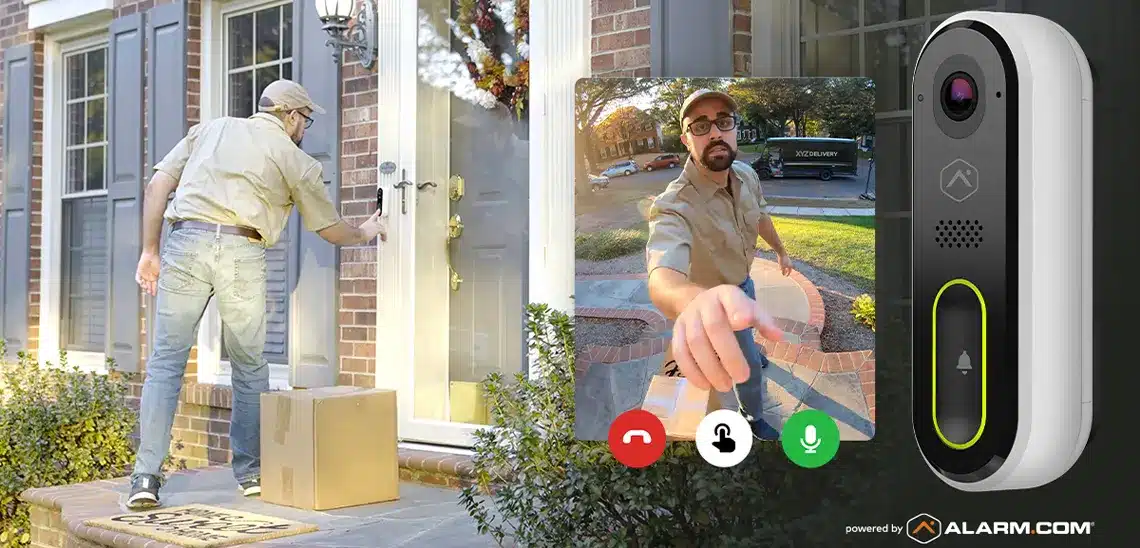
Purchase a Home Security Camera
Reinforce Your Points of Entry with Smart Locks

Buy Motion Detector Lighting
Use a Strong Password for Your Wi-Fi Network

Create the Illusion Someone is at Home
Beyond Intrusion Alerts
Your home is full of multiple delicate systems, including your plumbing, HVAC, and electrical networks. Oftentimes, these pipes and wires are hidden within your home’s walls, but if one of these systems fails, your home’s infrastructure and your wallet will suffer the consequences if gone unnoticed. Alarm.com incorporates smart security sensors that alert you of unusual activity so you can take action to schedule service for a leaky AC unit or prevent your pipes from freezing and bursting in the forecasted winter storm.
iWired is proud to partner with Alarm.com, one of the leaders in smart home security to monitor and automate your home’s security. We offer numerous smart devices compatible with Alarm.com’s system so your property and loved ones stay safe no matter what may happen. Whether you’d like to install a camera doorbell or you have questions about motion sensor lights, contact our team at iWired today to begin!
